Reset my Password
Completion requirements
Reset/Change my Password
When you first log into Moodle, click the drop-down arrow next to your name on the top right-hand side of the page. Click "Preferences."
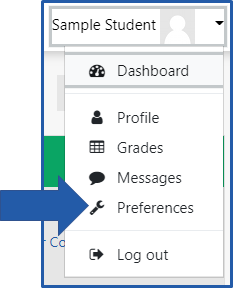
On the next screen, click "Change password."
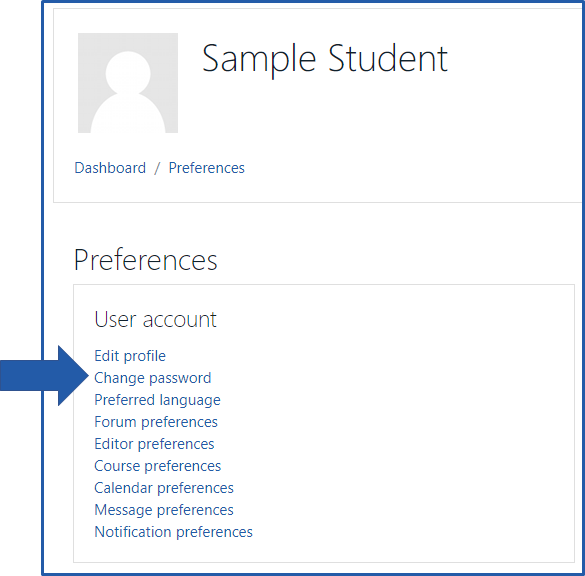
Enter your current password and new password in the boxes provided and click "Save changes."
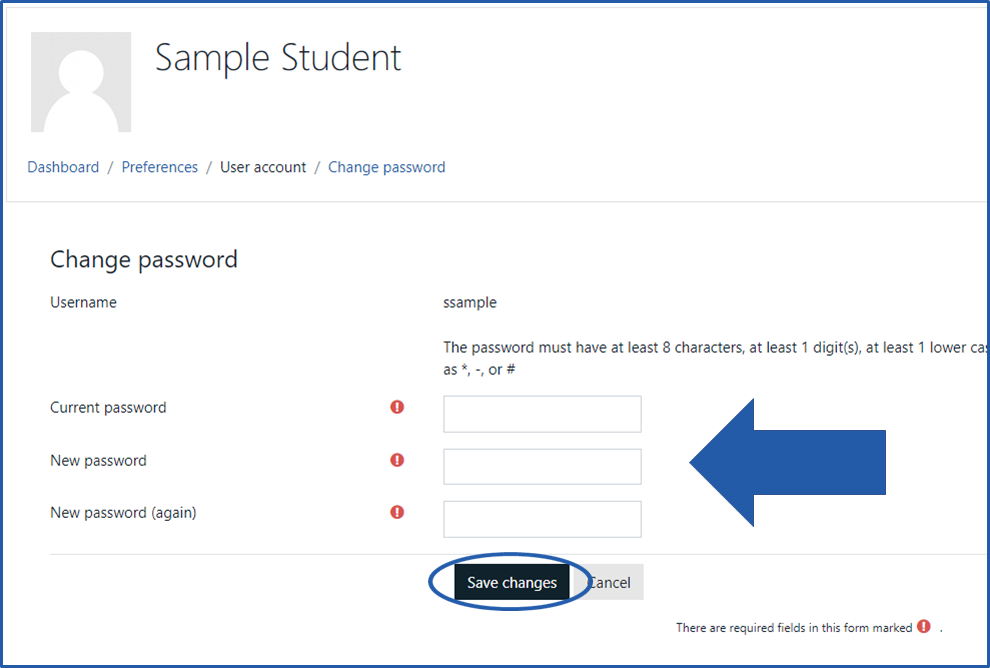
Last modified: Thursday, November 4, 2021, 4:23 PM