Getting Started and Login
Welcome to your Center for Legal Studies Course!
Thank you for your registration.
You will receive your user name and password via email on the first day of class.
If you have problems with logging in, or any technical issues, please email The Center for Legal Studies at support@legalstudies.com.
For future reference, you may want to bookmark the login page BEFORE YOU LOGIN, https://www.legalstudiesonline.net You will be referring back to this page frequently throughout the session.
You can also access The Center for Legal Studies web site for additional information at any time.
Getting Started and Login
To login to Moodle and to your course, please go to the Upper right hand corner under the green "Login". (Sample screen below). You will be asked to supply authorization information to access this page. Please use the assigned Username and Password contained in the email message which led you to this linked page. If you do forget your password, you can click on "Lost Password" and the Moodle system can email it to you, or we can reset it for you. Usernames and passwords are case sensitive. When you enter the authorization information, make sure you use only lower case letters in your username and enter the information exactly as it appears in your access email.
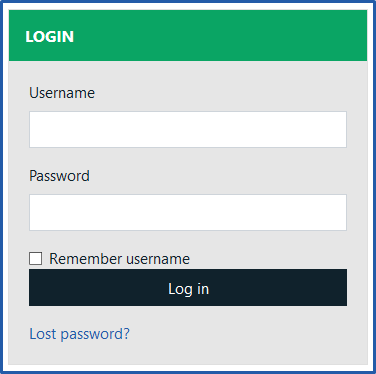
After you login, you will see your Dashboard:
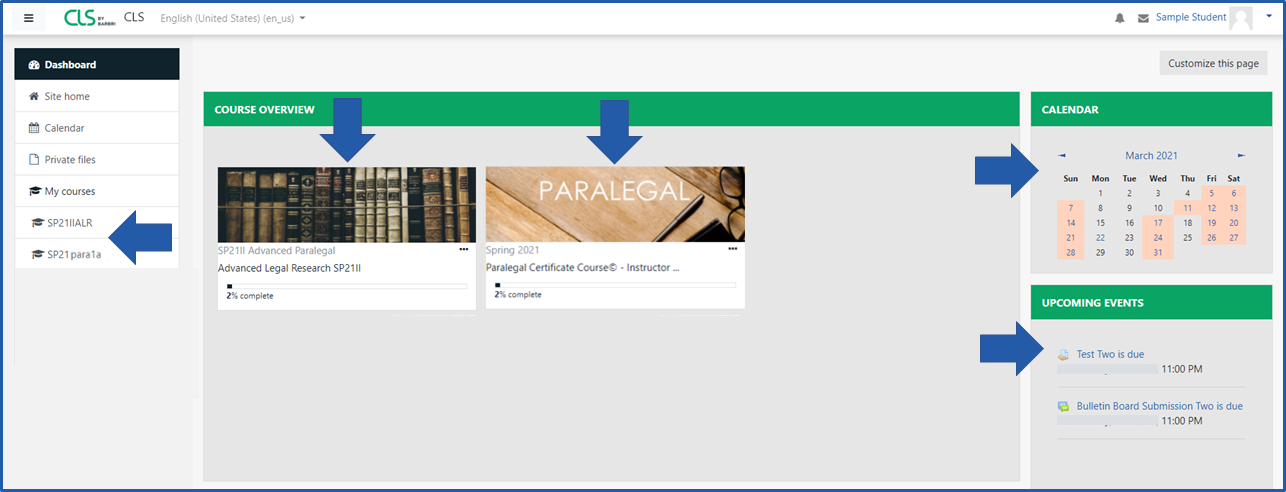
This Dashboard will list your enrolled courses. Courses can be sorted by date (past, future, in progress). You can select how many courses to view at a time as well as change how the courses are displayed. The Dashboard also includes a list of upcoming events on the right side bar.
There are several ways to navigate to your courses. From the Course Overview section on your Dashboard, from the list of courses in the My Courses block on the right sidebar or by clicking the course abbreviation in the Navigation Block on the left side bar.