What Do I Do Now That I've Logged Into My Course?
What Do I Do Now That I've Logged Into My Course?
The first step is to "open" the course by taking the Plagiarism Policy and Course Use Agreement. We are using Advanced Legal Research as a sample, and please know that your view might look slightly different.

Explore the options on the home page: below.
The center section lists the course resources. In this sample, you will see the "Instructor Messages and Announcements", as well as some course resources. You can click on any of these areas to be directed accordingly.
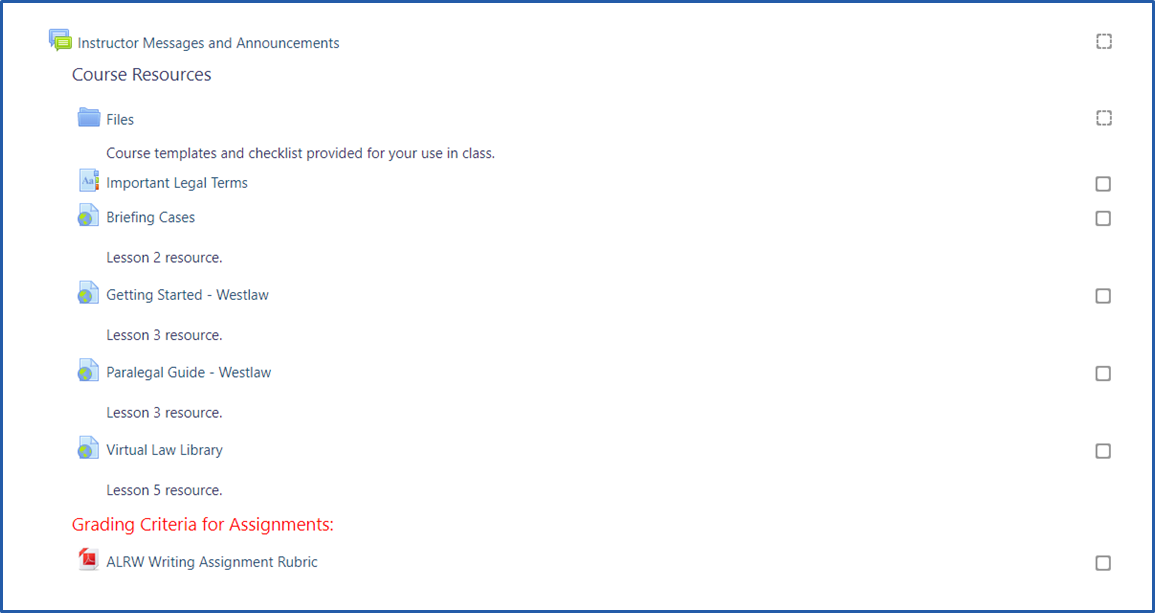
The center section lists the course material by week including instructor notes, lesson material and assignments. In this sample, you will see the "Syllabus", "Lesson One Video Supplements".
Depending on your course, this section may include one or more of the following: the objectives and assignments on the syllabus, public forums for posting questions on specific topics, video lesson material, printed lesson material, and assignments. You would begin by clicking on the Lesson One Syllabus (or Lesson One Objectives and Assignments as it is called in some courses) (sample below).

The second section in this area is the Lesson Assignments organized by week.
